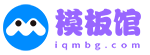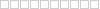使用microsoft edge的时候,很多小伙伴不知道卡片月份怎么查看,下面小编就给大家带来查看方法,有需要的小伙伴不要错过哦。
microsoft edge卡片月份怎么查看?microsoft edge卡片月份查看方法
1、首先打开microsoft edge,点击“…”按钮,点击“设置”选项按钮。

2、然后鼠标点击“密码和自动填充”按钮。
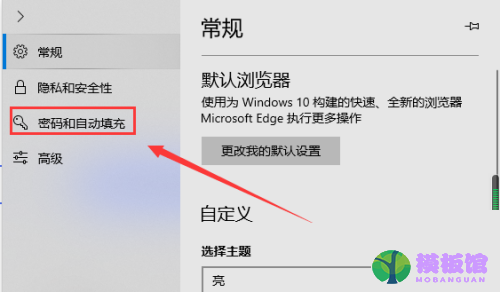
3、点击“管理卡片”按钮。
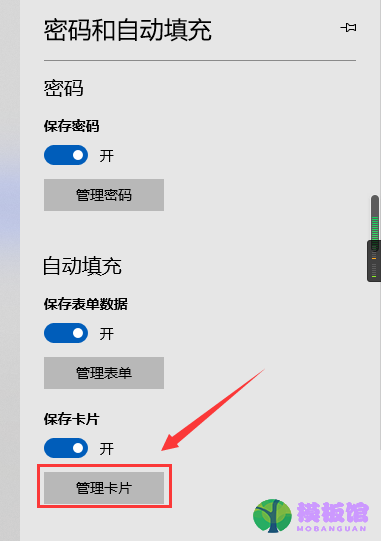
4、接着点击“添加卡”按钮。
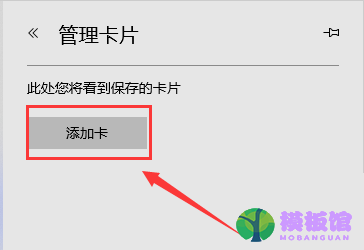
5、最后箭头所指的就是microsoft edge卡片月份信息。
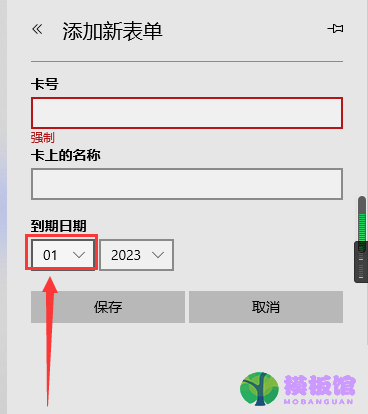
谢谢大家阅读观看,希望本文能帮到大家!