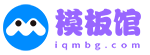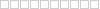使用microsoft edge的时候,很多小伙伴不知道microsoft edge,下面小编就给大家带来启用方法,有需要的小伙伴不要错过哦。
microsoft edge怎么启用跟踪防护?microsoft edge启用跟踪防护方法
1、首先打开microsoft edge,点击右上角的三个点按钮。
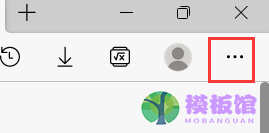
2、然后弹出的菜单列表中点击设置选项,如图所示。

3、接着在打开的设置界面中,点击左侧菜单的“隐私、搜索和服务”项,如图所示。
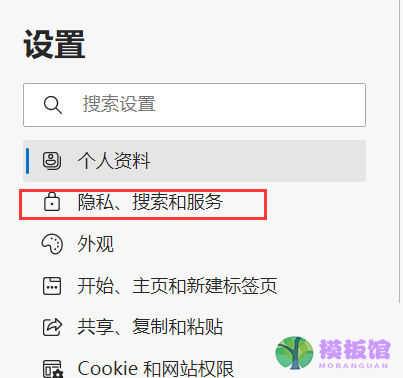
4、在右侧找到阻止跟踪项,点击下方跟踪防护右侧的开关按钮。

5、最后按钮变为蓝色即可启用跟踪防护功能,默认防止跟踪的等级为平衡,如图所示。

谢谢大家的观看,