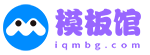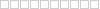很多人不知道微信如何设置收款多人播报?今日为你们带来的文章是微信设置收款多人播报的方法,还有不清楚小伙伴和小编一起去学习一下吧。
微信如何设置收款多人播报?微信设置收款多人播报教程
1、搜索【微信收款商业版】公众号并进入,选择【进入商业版】(如图所示)。

2、找到【我的门店】并选择需要添加店员的【门店】(如图所示)。
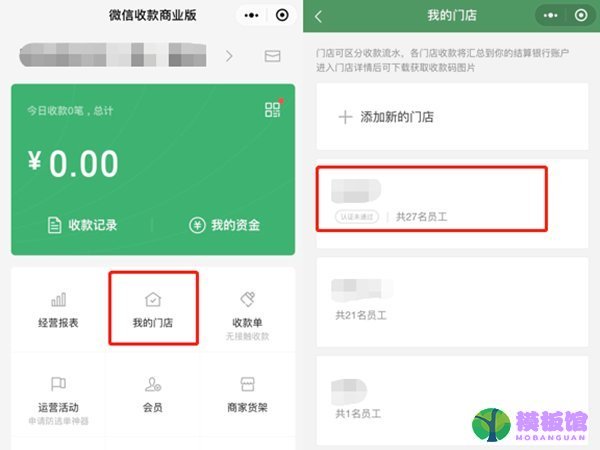
3、选择【店员】,然后点击【添加店员】,让添加的员工扫描二维码。(添加店员成功后,只需要在【微信收款商业版】小程序-【设置或管理与设置】-【收款语音播报】即可实现多人收款提醒)(如图所示)。

以上就是给大家分享的微信如何设置收款多人播报的全部内容,更多精彩内容尽在下载之家!