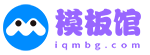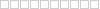小伙伴们知道code一键运行怎么设置吗?今天小编就来讲解code一键运行的设置方法,感兴趣的快跟小编一起来看看吧,希望能够帮助到大家。
第一步:首先,点击菜单中的更多菜单,弹出了下拉菜单选中为settings选项。
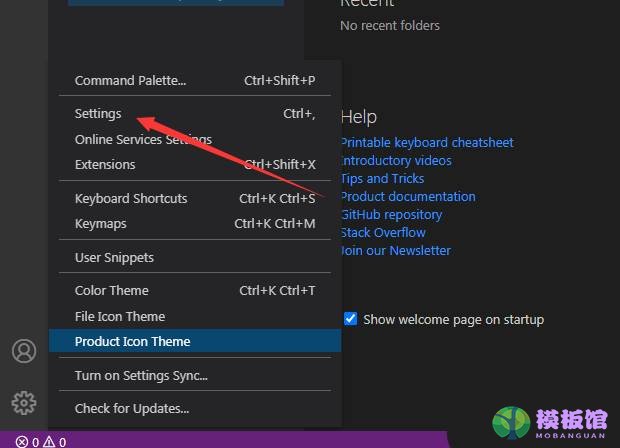
第二步:点击左侧中notebook选项。
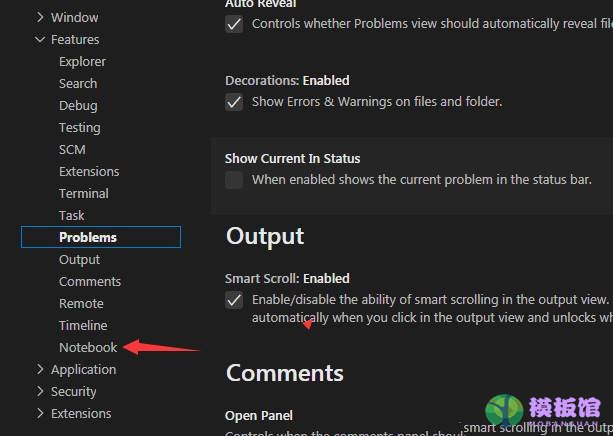
第三步:勾选上consolidaated run button选项。
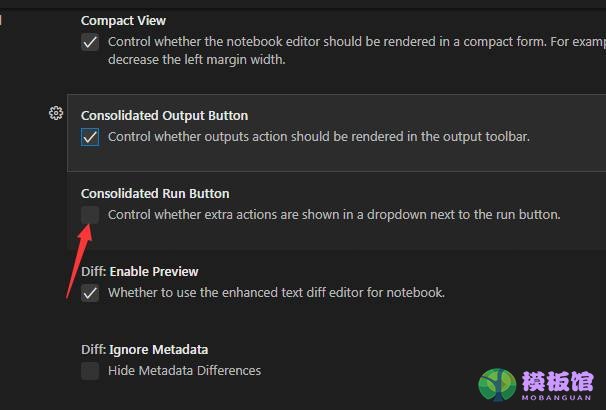
第四步:勾选上consolidaated run button选项之后,会自动保存设置了。
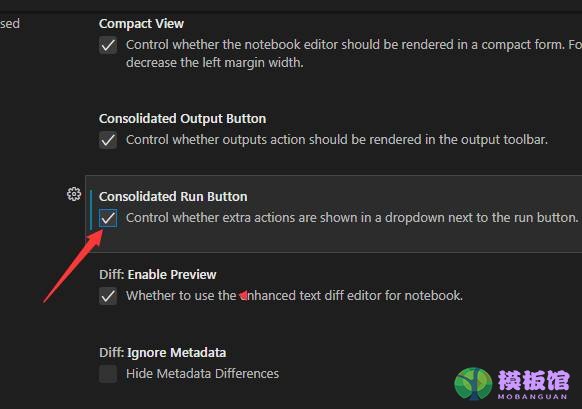
以上就是小编给大家带来的Vscode一键运行怎么设置的全部内容,希望能够帮助到大家哦。