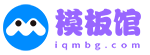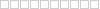近日有一些小伙伴咨询小编aida64硬件检测工具如何设置磁盘温度检测周期?下面就为大家带来了aida64硬件检测工具设置磁盘温度检测周期的方法,有需要的小伙伴可以来了解了解哦。
第一步:点击“AIDA64”(如图所示)。

第二步:在“AIDA64”窗口中,点击“文件”(如图所示)。
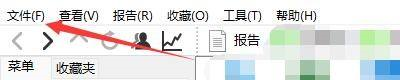
第三步:在弹出下拉栏中,点击“设置”(如图所示)。

第四步:在“设置”窗口中,点击“硬件监视工具”(如图所示)。

第五步:在“硬件监视工具”窗口中,设置“硬盘温度检测周期”,如:设置为20秒(如图所示)。
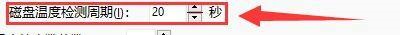
第六步:点击“ok”即可(如图所示)。
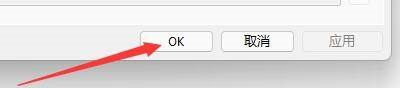
以上就是小编给大家带来的aida64硬件检测工具如何设置磁盘温度检测周期的全部内容,希望本文内容能帮助到大家!