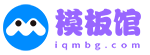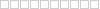3dmax卸载后怎么彻底清理注册表?想必很多小伙伴都很想知道,下面小编就为大家详细的介绍一下,大家感兴趣的话就一起来了解下吧!
3dmax卸载后怎么彻底清理注册表?3dmax卸载后彻底清理注册表方法
首先使用Autodesk自带软件卸载工具卸载。可在桌面开始菜单找到或者如图相关软件启动目录。
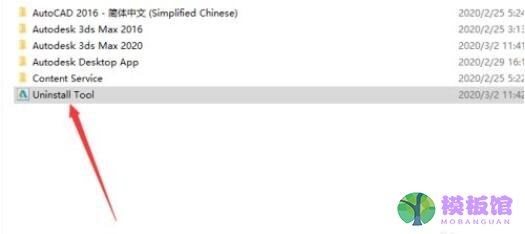
然后windows键+R调出运行对话框,如图输入regedit调出注册表管理器。
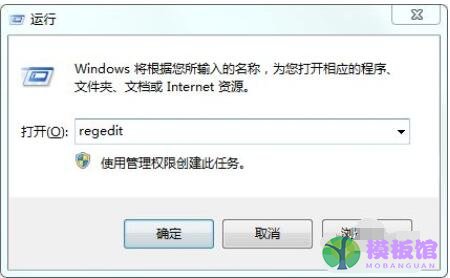
接着删除HKEY_CURRENT_USER-software-Autodesk内的与预卸载软件相关的所有内容,如图。
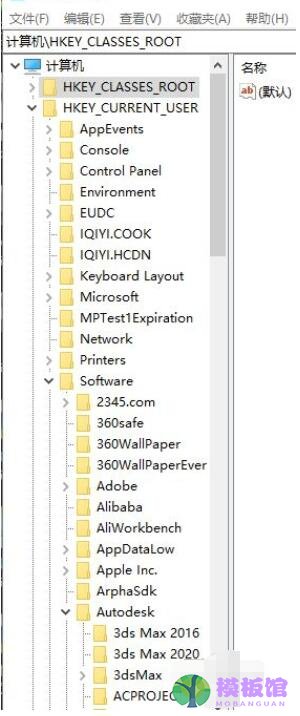
随后删除HKEY_LOCAL_MACHINE-software-Autodesk内的与预卸载软件相关的所有内容,如图。
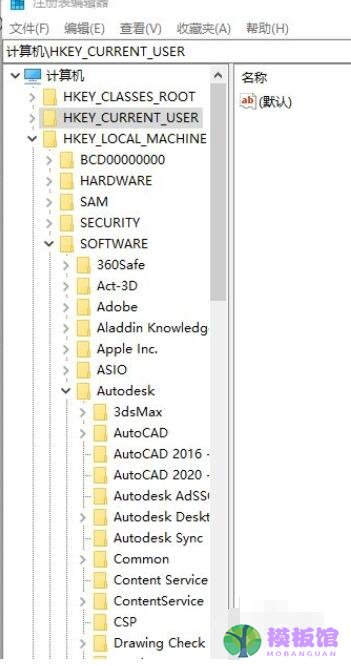
最后删除HKEY_LOCAL_MACHINE-software-classes-intaller-products相关内容。注意:该操作需认真谨慎。
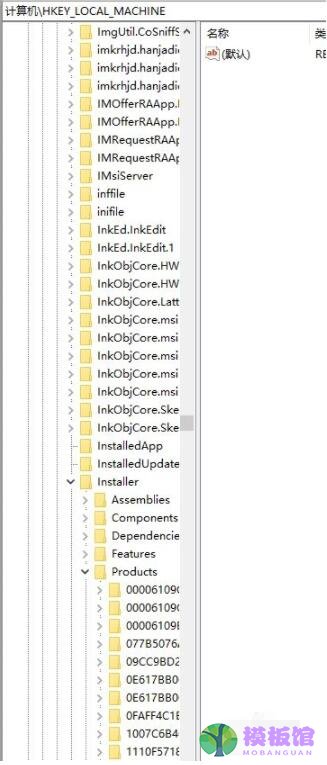
以上这篇文章就是3dmax卸载后彻底清理注册表方法,