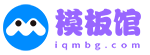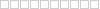很多人不知道N卡驱动更新软件(NVIDIA GeForce Experience)如何优化游戏?今日为你们带来的文章是N卡驱动更新软件(NVIDIA GeForce Experience)优化游戏的方法,还有不清楚小伙伴和小编一起去学习一下吧。
第一步:打开NVIDIA GeForce Experience。
第二步:来到主页,看到游戏。
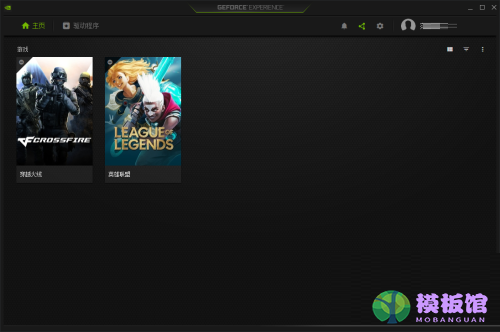
第三步:将鼠标光标移至“英雄联盟”,并点击“详情”。
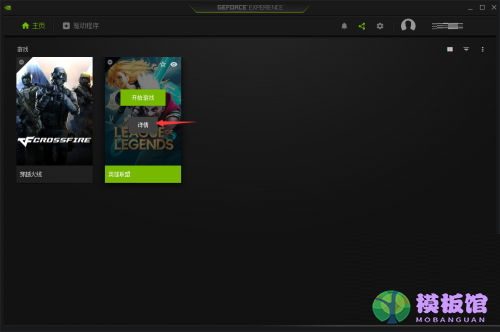
第四步:进来后,我们看到“游戏未优化”。

第五步:我们找到扳手图标,点击它。
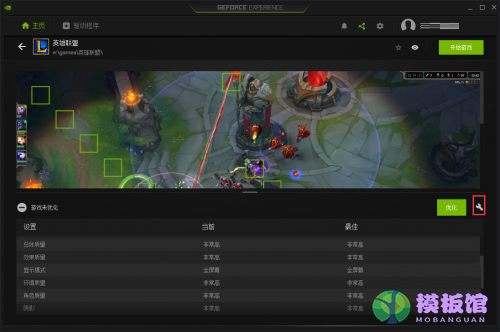
第六步:点击“最佳”,然后应用。

第七步:然后,我们就可以看到“游戏已优化”。
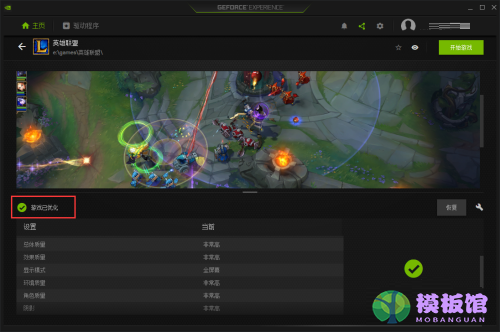
以上就是小编给大家带来的N卡驱动更新软件(NVIDIA GeForce Experience)如何优化游戏的全部内容,希望本文内容能帮助到大家!