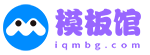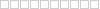小伙伴们知道鲁大师如何一键装机吗?今天小编就来讲解鲁大师一键装机的方法,感兴趣的快跟小编一起来看看吧,希望能够帮助到大家。
1、打开鲁大师,点击界面上方的装机必备(如图所示)。

2、装机必备下找到一键还原系统,点击(如图所示)。

3、点击下载,在上方点击下载按钮,可以查看下载进度(如图所示)。
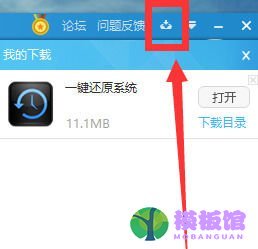
4、下载完成后打开程序,点击一键重装(如图所示)。

5、等待系统的下载(如图所示)。

6、下载完成后开始系统的安装,无需任何操作,等待就好(如图所示)。
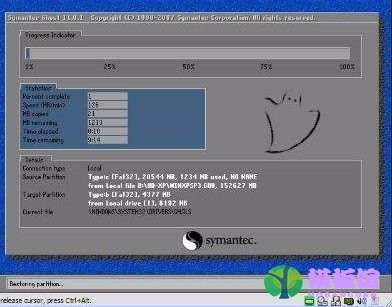
以上就是小编给大家带来的鲁大师如何一键装机的全部内容,希望本文内容能帮助到大家!