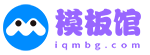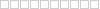很多人不知道WinRAR怎么查看许可证?今日为你们带来的文章是WinRAR查看许可证的方法,还有不清楚小伙伴和小编一起去学习一下吧。
1、打开电脑,点击左下角“开始菜单”按钮(如图所示)。
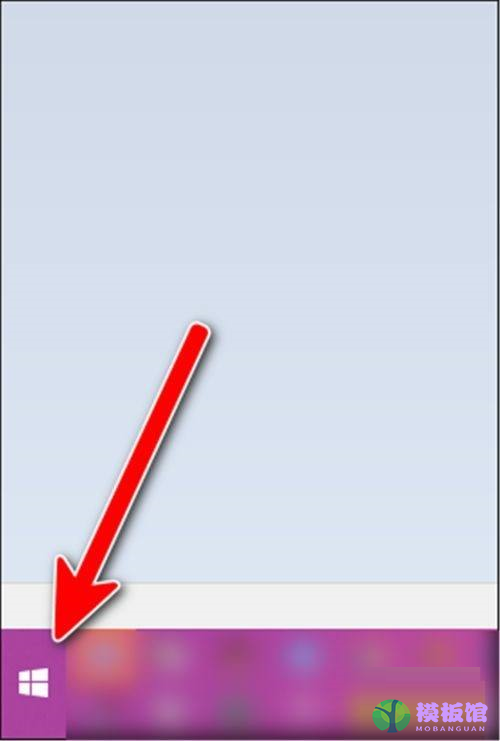
2、在W开头的列表中的“WinRAR”点开(如图所示)。

3、进到软件界面,点击上方“帮助”(如图所示)。
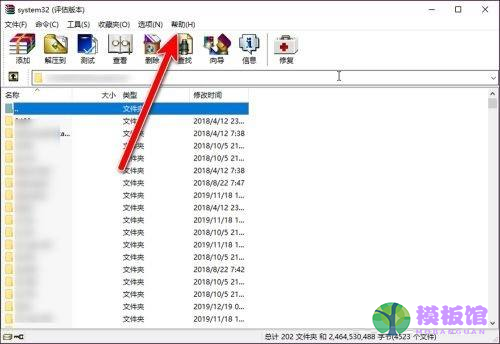
4、然后选择“关于WinRAR”打开(如图所示)。
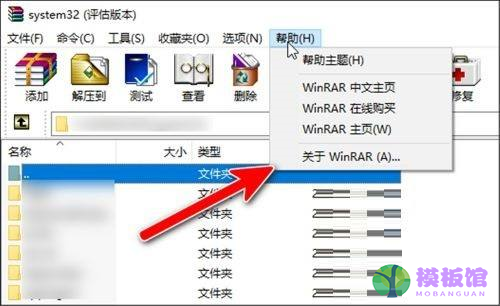
5、打开下面的小窗后,点击右上角“许可”(如图所示)。

6、即可看到WinRAR许可证的详细内容了(如图所示)。
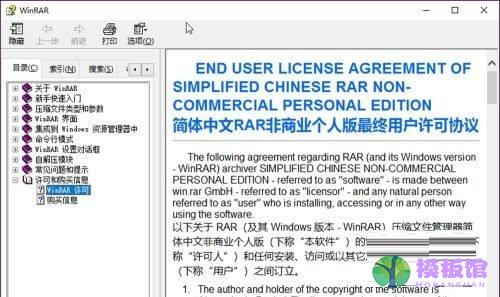
以上就是小编给大家带来的WinRAR怎么查看许可证的全部内容,希望本文内容能帮助到大家!