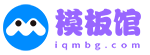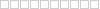分区工具diskgenius是针对电脑硬盘打造的工具,各位用户在使用的时候知道分区工具diskgenius怎么克隆分区吗?下文就为你们带来了分区工具diskgenius克隆分区的操作步骤,让我们一起来下文中看看吧。
首先在DiskGenius软件中,找到我们的克隆分区窗口。

然后就能在这里选中源分区。

我们就能在这里进行分区的选择。

接着这时候我们就能选中一个合适的分区,之后点击确定按钮。

我们还能在这里选中目标的分区。

最后我们就能设置克隆分区。

以上就是小编给大家带来的分区工具diskgenius克隆分区的操作步骤,希望本文内容能帮助到大家!