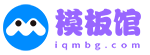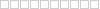很多游戏玩家都在使用Uplay软件,那么你们知道Uplay怎样绑定steam吗?接下来,小编就为大伙带来了Uplay绑定steam的方法,让我们一同来下文看看吧。
启动Uplay
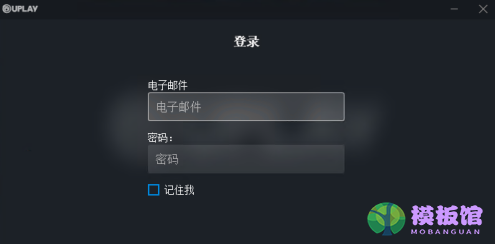
输入用户名和密码后,选择登录
进入主画面
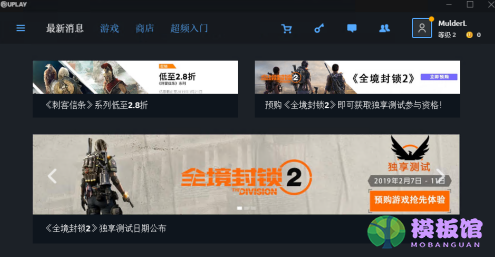
在左上角找到菜单
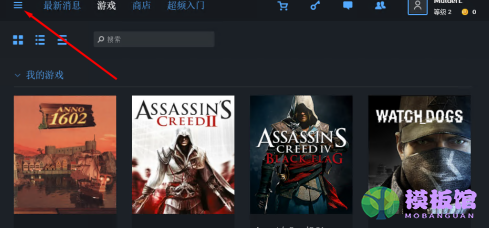
选择设置
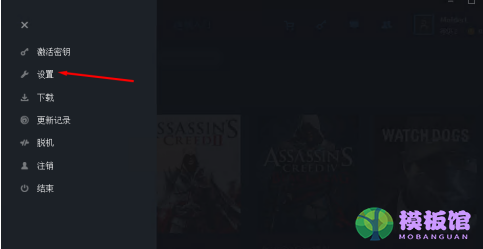
选择账户链接
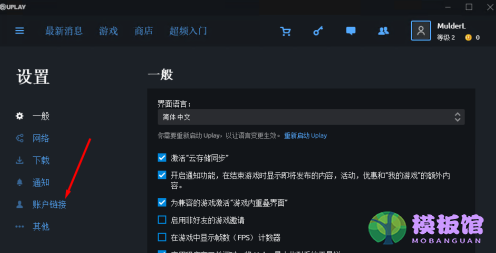
勾选 下次启动steam游戏时,提醒设置 账户链接
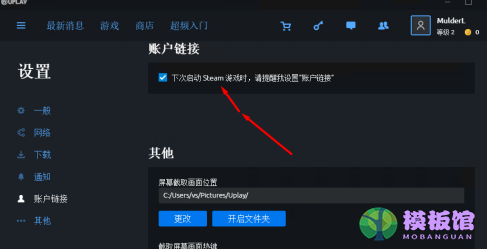
这样我们在steam上,游玩育碧的游戏时,uplay就会提示我们绑定Uplay账户
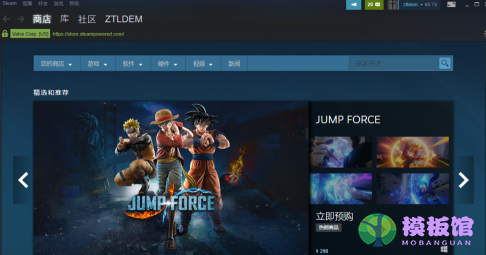
以上就是小编给大家带来的Uplay绑定steam的方法,希望本文内容能帮助到大家!