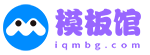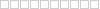你们是不是也在使用DirectX修复工具软件,那么你们知道DirectX修复工具如何检查信息显示驱动程序吗?小编就为各位带来了DirectX修复工具检查信息显示驱动程序的方法,让我们一同来下文看看吧。
我们打开cmd窗口

这时候我们输入dxdiag---------检查DirectX信息
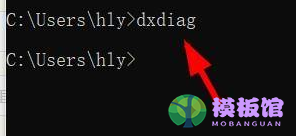
我们就可以弹出检查DirectX信息窗口在任务栏
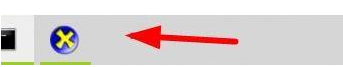
我们就可以看到检查DirectX信息
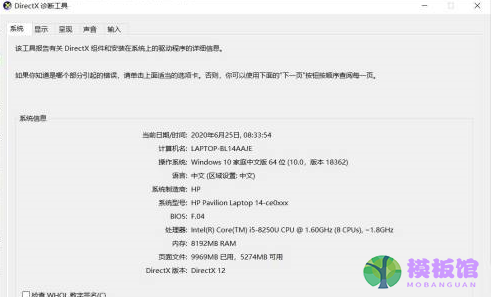
我们在菜单栏点击显示
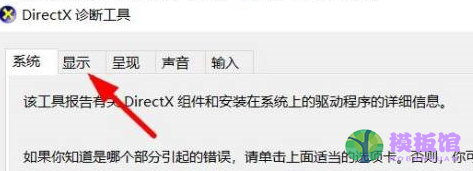
我们就可以查看驱动程序了
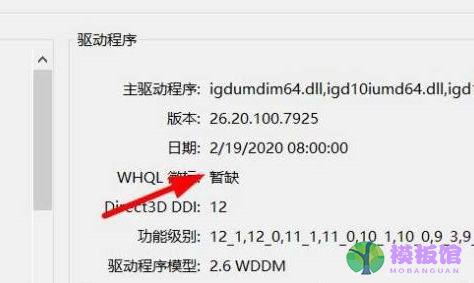
以上就是小编给大家带来的DirectX修复工具检查信息显示驱动程序的方法,希望本文内容能帮助到大家!