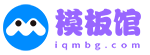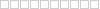很多小伙伴不知道360浏览器怎么切换到手机模式,所以下面小编就分享了360浏览器切换到手机模式的方法教程,一起跟着小编来看看吧,相信对大家会有帮助。
1、首先打开360浏览器,点击右上角的三条横杠,如下图所示。
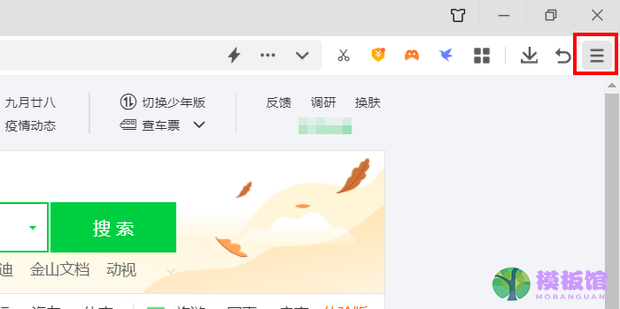
2、然后点击更多工具,如下图所示。
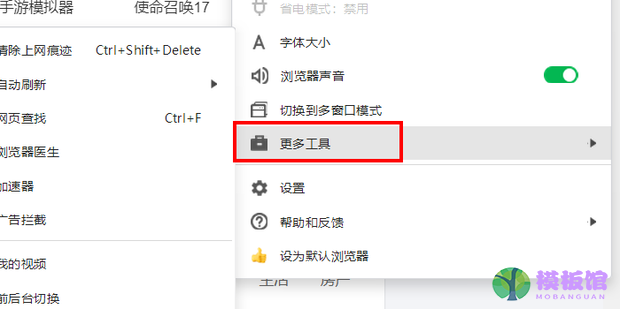
3、接着点击开发人员工具,如下图所示。

4、点击手机图标,如下图所示。

5、在这里可以调整预设的手机型号,如下图所示。

6、最后就可以用手机模式预览网页了,如下图所示。

上面就是小编为大家带来的360浏览器怎么切换到手机模式的全部内容,希望对大家能够有所帮助哦。